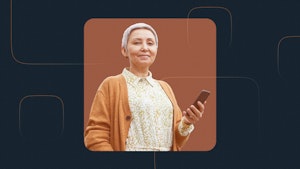
While the types of customer issues your team handles on a daily basis may be similar, each individual conversation comes with its own set of circumstances. To deliver great customer service, support teams need to have the right resources available to them to adapt to each situation.
According to The Flex Report, 58% of surveyed companies offer their employees some type of flexible work arrangement, be it a fully remote or a hybrid accommodation. Using customer service software that operates across multiple devices — desktop and mobile alike —allows your support team to seamlessly meet customer needs from any location.
If you’re interested in learning more about mobile customer service apps, this article will discuss the different types of customer service software available and provide a few suggestions for apps to consider when looking to support customers on the go.
What is a customer service app?
A customer service application (or app) is any type of software that a company uses to help deliver support to its customers. Some of the most common types of apps used by support teams include:
-
Help desks: Ticketing systems that help teams manage customer issues through to resolution. They typically offer multi-channel communications (e.g., email, live chat, voice, etc.) and come with additional features like knowledge base and reporting solutions.
-
Service desks: Similar to help desks, service desks are designed to help IT teams manage technical support issues. They may also have specialized features such as asset management tools.
-
Phone (voice) systems: Call software allows you to make, receive, and manage voice calls from a computer or mobile device.
-
Chat platforms: Chat software makes it possible for you to offer live chat or messaging through your website or application. Chat platforms may also include the ability to manage requests through chatbots.
-
Video conferencing software: Video conferencing software is used for remote “face-to-face” meetings and for sharing visual information (e.g., screen sharing, presentation decks, etc.).
-
Internal messaging apps: Internal messaging software is used to facilitate communication within an organization, both in team-wide and private channels.
-
Knowledge bases: Knowledge bases are a centralized location where information can be stored for later reference by either internal or external audiences.
-
Field service software: Field service software helps manage in-person service requests. It handles tasks like scheduling house calls, managing customer communication, tracking work time, and controlling part inventory.
-
Remote service software: Remote service software allows you to log in to a customer’s computer, phone, or tablet from a remote location to service the device.
While software solutions like the ones above are often web-based, many offer a mobile app for teams that prefer to work via a phone, tablet, or a mix of all three.
The benefits of using a mobile app for customer service
There are few ways that a mobile app can help your support team provide better customer service. Mobile apps:
-
Make it easier to work remotely. Mobile apps allow you to stay connected with your customers and team no matter where your day takes you. Whether you’re an agent waiting for an important customer reply or a service technician making a house call, being able to communicate with customers from any location is key to providing quality support.
-
Boost your reliability. Even when you’re working in-office, technical issues can happen. Having access to a mobile app makes it easier to pivot when the building’s wi-fi goes down or an unexpected system update decides to take over your laptop during an important customer call.
-
Increase accessibility. Mobile apps can provide audio, visual, and haptic notifications for important events such as meetings and messages from customers and colleagues. They can even push them through to other devices like a smart watch or headphones, making them easier to review in hands-free situations.
The 8 best customer service mobile apps
Here are eight customer service mobile apps that can help provide your team with more flexibility in how they deliver support.
-
Help Scout
-
Slack
-
Google Search & Google Maps
-
Zoho Assist
-
Zendesk
-
Salesforce Service Cloud
-
Jira Service Management
-
Zoom
1. Help Scout
Best customer service mobile app for email and social media messaging.
Help Scout helps growing businesses manage all their customer conversations in one powerful platform that feels just like an email inbox. The software supports popular channels like email and social media messaging and can be accessed through the platform’s web or mobile applications.
A shared inbox for better collaboration
Easily manage all of your email, live chat, Facebook Messages, and Instagram DMs using Help Scout’s shared inbox. Assign requests to specific employees or teams or @mention a teammate in a private note to ensure that each request is always answered by the right person.
Create a library of saved replies to help your team answer common questions more quickly, or set up custom workflows and AI features to automate repetitive tasks and speed up replies, freeing up your team to tackle more complex cases.
Help Scout’s collision detection provides visual cues so that you always know when someone is viewing or replying to a conversation. It can also stop a message from going out if another team member has sent out a message you haven’t seen.
Lastly, tags and custom fields help you categorize conversations, keeping you organized and making it easier to report on emerging trends.
Communicate across your tech stack with Help Scout integrations
Help Scout integrates with many prominent CRMs, analytics, marketing, and ecommerce platforms, allowing you to track information across your organization.
Don’t see the integration you’re looking for? No problem! Build anything you need using Help Scout’s API.
Connect with customers in-office or on the go
Manage your team’s email and Facebook Messenger conversations from anywhere using Help Scout’s mobile apps:
-
View your Help Scout inboxes.
-
Reply to customers and add CCs and BCCs.
-
Start new conversations.
-
Assign, tag, and leave private notes on existing conversations.
-
Change a conversation’s status.
-
View customer profile data.
-
Search your conversation history.
-
Receive notifications for important conversation updates.
The Help Scout mobile apps are available on both iOS and Android platforms.
Note: Live chat is not currently supported via mobile.
Customer service software that’s easy to learn and easy to use
Help Scout’s web and mobile apps are both intuitive and easy to use. Most customers are able to set up their first mailbox in minutes; however, if at any time you run into a snag, we’re here for you!
Help Scout’s support team offers 24/6 coverage and provides valuable resources like our help docs to get you started.
Price: Free plan available. Paid plans start at $50 per month.
2. Slack
Best customer service mobile app for team messaging.
Slack is a communications platform used by many companies for internal conversations. You can create public and private channels, have one-on-one conversations through direct messaging, share files, and even have audio and video huddles.
While a platform like Slack might not be the first thing you think of when you consider a customer service team’s tech stack, having a place where your support team can chat through cases and ask questions helps get customers better solutions more quickly.
In addition to messaging and chat functionality, Slack can easily integrate with other customer service software such as help desks. This lets you do things like monitor incoming requests and see when a conversation is updated right from the Slack interface.
Slack’s mobile apps are available for both iOS and Android operating systems.
Price: Free plan available. Paid plans start at $7.25/user per month.
3. Google Search and Google Maps
Best customer service mobile apps for local businesses.
When people perform a Google search for a product or service, Google Maps listings for local businesses are shown at the top of the search engine results page (SERP). More than just pinpoints on a map, these listings contain important information that help prospective customers choose one business over another.
Companies can personalize their listings using a feature called Google Business Profile (formerly Google My Business). The tool lets businesses set their contact information and business hours, post images, respond to customer reviews, and even chat with their customers.
While Google used to offer a standalone mobile app specifically for business owners, the features have now been incorporated into the Google Search and Google Maps mobile experiences, which are both available on iOS and Android operating systems.
Price: Free.
4. Zoho Assist
Best customer service mobile app for remote service.
Most folks in customer service are likely aware of Zoho Desk, Zoho’s help desk software. There is another complementary product that may not be as widely known which can also be useful to customer service and IT teams called Zoho Assist.
Assist is a cloud-based remote support and access software that allows your team to support devices from anywhere. They offer remote support plans that let you schedule support sessions with clients, conduct live chat and video sessions, transfer files, and remotely navigate and reboot user devices during your session.
There are also unattended remote access plans that let your team manage computers, offering features like bulk deployment, diagnostic tools, and screen recording.
While remote access software is usually something that is restricted to desktop setups, Zoho Assist has both an iOS and an Android app. Depending on your plan, you can use the app to remotely support computers as well as other mobile devices.
Price: Free trial and plan available. Paid plans start at $10 per month.
5. Zendesk
Best customer service mobile app for enterprise companies.
Zendesk is a well-known customer service platform, covering all of the major support channels (email, chat, voice, social media, etc.) as well as providing self-support features like chatbots, a knowledge base builder, and community forums.
Beyond its omnichannel status, Zendesk has a lot of other helpful features for support teams. It supports tagging, workflows and automations, ticket views, custom ticket forms, collision detection, and custom reporting, and it can integrate with just about any application that your company may use.
The Zendesk Support mobile app is available for both iOS and Android operating systems. The support app supports ticket management; however, for those looking for chat functionality, you will need to download a second app.
One of the struggles with Zendesk tends to be setup. The company no longer offers email support, and while you can still talk to someone via chat, their team can only provide limited implementation support. However, for larger companies with in-house developer resources, Zendesk can be a good choice.
Price: Free trial available. Plans start at $19/agent per month.
6. Salesforce Service Cloud
Best customer service mobile app for field service.
Salesforce is well known for its CRM, Customer 360, but it also has a customer service offering called Service Cloud.
Service Cloud is an onmichannel customer service platform that allows you to communicate with customers via email, contact form, chat, and social media messaging. It also has a knowledge base builder, chatbots and AI features, and it can integrate with many other popular software, including voice (telephony) providers.
For companies supporting a product that requires field service, Service Cloud offers a field service add-on. This will give your team special features like work order and asset management functionality, scheduling and dispatching tools, remote service options, and more.
Salesforce’s mobile app provides your service technicians with all of the information they need to complete service calls and stay connected to your team while in the field. The app is available on both iOS and Android platforms.
Price: Free trial available. Plans start at $25/user per month. Field service add-on available on Enterprise plans and higher for an additional $50/user per month.
7. Jira Service Management
Best customer service mobile app for IT teams.
While Jira is known for being the project management tool of choice for most development teams, Jira Service Management is known for being a popular choice for IT teams.
The software lets in-house teams manage technical service requests that come in via email, live chat, or their customer portal. It has the typical features of a help or service desk — ticket assignments, workflows and automations, reporting tools, and a knowledge base. It also has special features like asset management, deployment tracking, and on-call management.
The platform has both an iOS and Android app that allows your team to manage requests, collaborate with development teams, and receive notifications for important events like service level agreement (SLA) warnings.
Price: Free plan available. Paid plans start at $16.66/agent per month when billed annually.
8. Zoom
Best customer service mobile app for video conferencing.
Zoom lets you conduct video conferences with people from within and outside of your company. It’s easy to use, integrates with all major calendar and scheduling apps, and has extra features like chat, screen sharing, breakout rooms, and the ability to utilize a virtual whiteboard.
Customer service teams often use Zoom for both internal and external communications. Internally it’s great for team meetings, training or troubleshooting sessions, and coaching sessions. Externally, it’s a go-to for providing webinars and live classes as well as one-on-one customer support.
The platform’s free plan is quite generous, allowing anyone to schedule 40-minute meetings with up to 100 attendees. Since it only requires a paid license to schedule a meeting longer than 40 minutes, you may only need to provide paid licenses for a couple of people on your team.
Zoom has mobile apps on both iOS and Android platforms, making it easy for your team and customers to jump into support sessions from any device.
Price: Free plan available. Paid plans start at $149.90/user per year.
Choosing a mobile app for customer service
Whether you’re looking for a way to stay on top of messages from your VIP customers or a way to better collaborate with your team, adding mobile customer service apps to your tech stack will ensure that the support you provide is always top notch.
Help Scout is a great option for those who need a customer communications platform that will be there no matter where the day takes them. Sign up for a free trial and then download the Help Scout app to get started!
