What motherboard is best to pair with the RTX 5090?
Updated: Jan 24, 2025 3:23 pm

WePC is reader-supported. When you buy through links on our site, we may earn an affiliate commission. Prices subject to change. Learn more
Nvidia recently announced the RTX 50 series at its CES 2025 keynote, and it’s taken the tech industry by storm. Before the announcement, rumours of performance gains were rife, but nobody expected the massive generational improvements that Nvidia unveiled. The RTX 50 series GPUs are hands down the most powerful consumer GPUs we have ever seen (mostly thanks to AI and neural rendering), and the RTX 5090 sits atop its generation as the flagship model.
To maximise the RTX 5090 and its jaw-dropping capabilities, you’ll need the best motherboard to fully unleash its potential. The issue with high-end GPUs like the RTX 5090 is that they demand top-tier components to support their performance. This isn’t just about raw power but ensuring that your system has the features, compatibility, and bandwidth to keep everything running smoothly. A poorly chosen motherboard could hold back your GPU, limiting its capabilities and leaving performance on the table.
Modern motherboards need to account for the incredible demands of GPUs like the RTX 5090. From PCIe 5.0 support to ultra-high-speed memory compatibility and robust power delivery, your motherboard ensures your entire system can handle the 5090 without breaking a sweat.
Motherboard manufacturers have been stepping up with boards featuring advanced cooling solutions, AI-based performance tuning, and enhanced VRMs designed for the most power-hungry setups. In this article, we’ll use our expertise to recommend the best motherboards to pair with the RTX 5090 and explain how to balance your system for peak performance. It’s time to prepare for the launch of the 5090 on January 30th.
Products at a glance
-
Best Ryzen 9000 series motherboard
ASUS ROG Strix X870E-E Gaming WiFi
- Socket:: AM5 (LGA 1718)
- Chipset:: X870E
- Form Factor:: ATX
- PCIe Version:: PCIe Gen 5 Storage – PCIe Gen 5 GPU
- Memory speed: : 8000MT/s (OC)
- Memory capacity:: 192GB DDR5

-
Best Intel Core Ultra motherboard
MSI MEG Z890 ACE
- Socket: LGA 1851
- Chipset: INTEL Z890
- Form Factor: ATX Form Factor; 243.84 x 304.8mm
- PCIe & M.2: 3x PCIe [x16] (2x Gen 5, 1x Gen 4), 2x M.2 PCIe 5 (x4), 3x M.2 PCIe 4 (x4)
- Memory speed: Up to 9200 MT/s
- Memory capacity: 256GB DDR5
-
Best Intel 14th Gen motherboard
ASUS ROG Maximus Z790 Hero
- Form factor: ATX
- Power stages: 20+1 phase
- Connectivity: 2.5Gb LAN, WiFi 6E, Bluetooth 5, audio, USB4, USB-C, DisplayPort, Thunderbolt 4
- PCIe Gen 5: GPU x16 and M.2
- DDR5: Yes
How is the RTX 5090 so powerful?
Before diving into motherboard recommendations, let’s take a moment to unpack why the RTX 5090 is such a groundbreaking piece of hardware. Frankly, the entire 50 series is pushing the boundaries of what’s possible, and the performance levels are nothing short of astonishing. Even the RTX 5070 is claiming to match the performance of the previous-generation RTX 4090—a feat we wouldn’t have believed just a year ago.
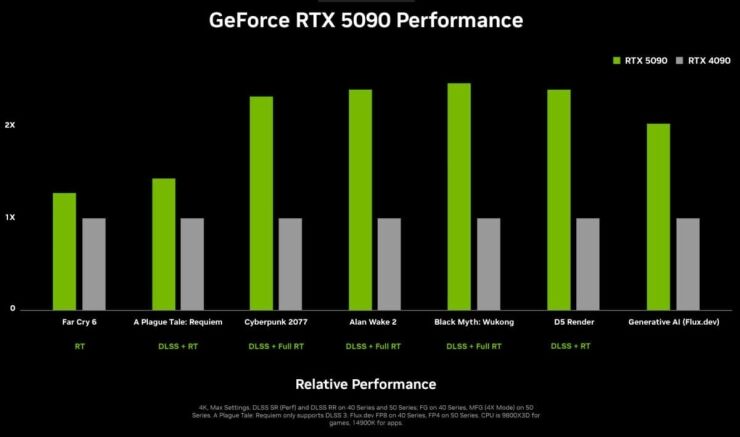
As for the RTX 5090, Nvidia’s CES 2025 benchmarks suggest it’s roughly 2x faster than the RTX 4090 in titles that leverage DLSS 4 and Multi-Frame Generation. This jaw-dropping performance is made possible by the Blackwell platform’s AI-driven capabilities, which take gaming and rendering to new heights.
Why your motherboard matters
The RTX 5090 isn’t just a powerhouse; it’s a technological marvel that requires a cutting-edge motherboard to unlock its full potential. With features like PCIe 5.0 bandwidth and support for AI-driven workloads, a high-performance motherboard is no longer a luxury—it’s a necessity.
Nvidia’s demonstration at CES revealed how the 5090 achieves its incredible performance. The GPU offloads many rendering calculations using AI and neural learning, staying several frames ahead. During a real-time-rendered tech demo, Nvidia showcased that of the 33 million pixels in a frame, the GPU only directly calculated around 2 million of them, with AI handling the rest. To support this advanced technology, you’ll need a motherboard that can handle high data throughput, ensure stability, and deliver reliable power to the GPU and the rest of your system.
In this article, we’ll recommend the best motherboards for the RTX 5090, ensuring you can take full advantage of its groundbreaking capabilities without compromising your system’s performance or stability.
Best motherboard for RTX 5090
Here’s what we consider the best motherboards to pair with the RTX 5090:
Best Ryzen 9000 series motherboard

Specifications
- Socket:: AM5 (LGA 1718)
- Chipset:: X870E
- Form Factor:: ATX
- PCIe Version:: PCIe Gen 5 Storage – PCIe Gen 5 GPU
- Memory speed: : 8000MT/s (OC)
- Memory capacity:: 192GB DDR5
What We Think
This is one of the nicest, coolest looking motherboards that we have seen from ASUS. It is packed to the brim with features and connectivity that can suit any kind of workload, whether that be gaming or productivity based.
Reasons to Buy
- High-speed memory support (8000MT/s)
- Easy detach GPU and M.2 heatsink
- Facilitates roaring performance from the 9950X
- Looks very cool
Reasons to Avoid
- Expensive
- Chipset runs hot
- Takes a long time to memory train (tiny issue)
The ASUS ROG Strix X870-E is one of the best motherboards you can get for the AM5 platform (of course, there is an Intel version too). This motherboard boasts features that are only available on the more high-end motherboards. The Strix line of boards is made for gamers who mean business and want the motherboard to look the part, too. We think you won’t find a more aesthetically pleasing motherboard than this (except maybe for the Hero and Extreme).
The X870-E features a robust power delivery system for the AM5 CPU of your choosing; it’ll even support the latest 9000 series processors, X3D and all. The main reason for opting for the X870 chipset is the PCIe Gen 5 x16 slot it carries, as this matches the generation of the RTX 5090. Matching the PCIe version ensures compatibility and future-proofing moving forward while eliminating possible bandwidth limitations. It’s true that using a PCIe 4 motherboard might not limit you noticeably, but it’s better to keep future-proofing in mind now rather than having to rebuild your whole system later.
It’s not just about pairing your GPU with a good motherboard; it’s also about the features that the motherboard provides. This is where you get to decide what is best for you and what use case you have. This motherboard is centred around gaming, so it has ample peripheral connectivity, including USB-C and Thunderbolt.
Best motherboard for Intel Core Ultra
Specifications
- Socket: LGA 1851
- Chipset: INTEL Z890
- Form Factor: ATX Form Factor; 243.84 x 304.8mm
- PCIe & M.2: 3x PCIe [x16] (2x Gen 5, 1x Gen 4), 2x M.2 PCIe 5 (x4), 3x M.2 PCIe 4 (x4)
- Memory speed: Up to 9200 MT/s
- Memory capacity: 256GB DDR5
What We Think
The Meg Ace is one of the better motherboards that MSI makes. If you want a board that is fantastic for both gaming and production workloads, and is incredibly aesthetically pleasing; this could be the motherboard for you.
Reasons to Buy
- 24 + 2 + 1 + 1 power stages provide safe power
- Frozer guard keeps VRMs and M.2 SSDs cool]
- High-bandwidth and low-latency networking
- Plenty of high-speed connectivity
- Flashback, CMOS, and Smart button makes diagnostics easy
Reasons to Avoid
- Expensive
- Takes a while to train memory
- Gold can be off-putting to some
- Intel Core Ultra only
The MSI Mag is one of the best motherboards that MSI manufactures (bar the godlike); this board actually carries some of the same features, and you pay a lot less.
The MEG Z890 ACE is designed for enthusiasts, gamers, and professionals who demand exceptional performance and reliability. This motherboard supports the latest Intel Core Ultra processors with the LGA 1851 socket and is ready to handle the most demanding tasks. It delivers blazing-fast speeds with dual-channel DDR5 memory, supporting up to 9200+ MT/s when overclocked, making it perfect for gaming, multitasking, and creative work.
Engineered with a robust 24+2+1+1 Duet Rail Power System, 110A Smart Power Stages, and dual 8-pin CPU power connectors, the MEG Z890 ACE ensures stable power delivery even under extreme loads. Its advanced cooling system, featuring Frozr Guard technology, a direct-touch heat pipe, thermal pads, and double-sided M.2 shields, keeps everything running calmly and efficiently.
Connectivity is unmatched, with dual Thunderbolt 4 ports, 10G LAN, and Intel Killer Wi-Fi 7, ensuring secure and ultra-fast networking. For gamers, PCIe 5.0 slots and onboard Gen 5 M.2 connectors deliver a lightning-fast gaming experience, while front USB 20G with 60W USB Power Delivery adds convenient high-speed charging.
The MEG Z890 ACE sets a new standard for high-performance motherboards with its power, performance, and advanced features blend.
Best motherboard for Intel 14th Gen

Specifications
- Form factor: ATX
- Power stages: 20+1 phase
- Connectivity: 2.5Gb LAN, WiFi 6E, Bluetooth 5, audio, USB4, USB-C, DisplayPort, Thunderbolt 4
- PCIe Gen 5: GPU x16 and M.2
- DDR5: Yes
What We Think
The maximus Z790 Hero is a far cry away from inexpensive, but it brings a lot of features to the table. One of which is it’s robust VRM cooling. This motherboard is also incredibly aesthetically pleasing. Offering connectivity and a gamer-focused design for less now that the Core Ultra CPUs have surfaced.
Reasons to Buy
- Lots of high-speed connectivity
- Decent power delivery
- Strong VRM cooling
- Start and reset buttons with Q-code readout for easy troubleshooting
- PCIe 5 M.2 slots
Reasons to Avoid
- Expensive
- Only PCIe Gen 4 on the PCIe slot
- Can be hard to get hold of
The ROG Hero is built to deliver exceptional performance for gamers, creators, and PC enthusiasts. Designed with the Intel Z790 chipset and an LGA 1700 socket, it supports 13th and 12th Gen Intel Core processors, offering compatibility with the latest CPUs. The robust 20 + 1 power stage design, rated at 90A per stage, ensures stable power delivery for multi-core processors. In contrast, high-quality components like ProCool II power connectors and durable capacitors provide reliability under heavy workloads.
Cooling is optimised with massive heatsinks, an L-shaped heatpipe, and high-conductivity thermal pads, ensuring VRM thermals stay in check even during overclocking. Storage options are next-level, featuring a PCIe 5.0 M.2 slot on the bundled ROG Hyper M.2 card and four additional PCIe 4.0 M.2 slots with advanced cooling solutions to maintain performance. The motherboard offers dual PCIe 5.0 x16 SafeSlots with Q-Release for high-speed gaming and productivity for easy GPU upgrades.
Connectivity is abundant, with dual Thunderbolt 4 USB Type-C ports, front USB 3.2 Gen 2×2 with Quick Charge 4+ support for up to 60W fast charging, six USB 3.2 Gen 2 ports, HDMI 2.1, and onboard Intel Wi-Fi 6E for ultra-fast networking. AI-driven features like AI Overclocking, AI Cooling II, and AI Noise Cancellation simplify setup and optimise performance, making it user-friendly for enthusiasts and first-time builders.
The ROG MAXIMUS Z790 HERO doesn’t compromise on audio, featuring the ROG SupremeFX ALC4082 codec and ESS Quad DAC for high-quality, immersive sound. For customisation, the Polymo Lighting design on the I/O cover and Aura Sync RGB headers allow complete personalisation of your build. With DIY-friendly features like a pre-mounted I/O shield, PCIe Q-Release, and BIOS FlashBack, this motherboard makes building and upgrading straightforward.
How to select the best motherboard for the RTX 5090
Selecting the best motherboard is important and often not given the consideration it needs; motherboards are pretty universal for GPUs, but you obviously need to select one compatible with your CPU. The game’s name is to ensure your GPU is fully supported, you have all the connectivity you need and facilitate a good CPU and GPU pairing that prevents bottlenecks.
Considering your connectivity needs, it’s pointless getting a motherboard that doesn’t have enough connectivity to attach the devices you use daily. Most modern motherboards have plenty of connectivity and are usually high-speed, such as USB 4 and Thunderbolt. However, more affordable motherboards can lack quantity or speed with their connectivity.
Something else that ties fairly closely into connectivity is storage. Some modern motherboards lack SATA ports in favour of more modern M.2 SSD slots. This is a plus in general, but if you need a lot of SATA ports or have older drives full of valuable data.
If you’re planning on using a high-end CPU (which you should if you’re pairing with a 5090), then you will want to consider VRMs and power delivery. The cleaner the power to the CPU is, the more stable it will be (especially when overclocking). CPUs love clean power, and the more filtered the power delivery system is, the better. A delivery system with more layers (for example, a 24+2+1+1, as we see in the MSI MEG) is far better than a simple 2-layer 20 + 1 system.
Final word
The RTX 5090 is a beast in its own right, the fastest consumer GPU we have ever seen. With that, you should pair this GPU with performance-first, capable hardware. Choosing your motherboard is simple if you already know what you want to comprise the rest of your system, but it becomes a little more use-case-focused if you’re creating a completely new build.
Choosing the chipset becomes much simpler if your heart is set on a CPU. There are a multitude of motherboards out there that offer fantastic features that fit almost any use case. Just make sure you choose a VRM configuration to properly support your CPU, especially if you want to overclock it.














