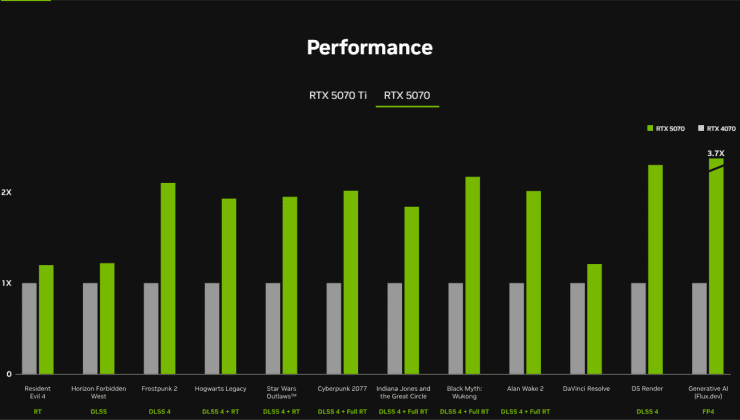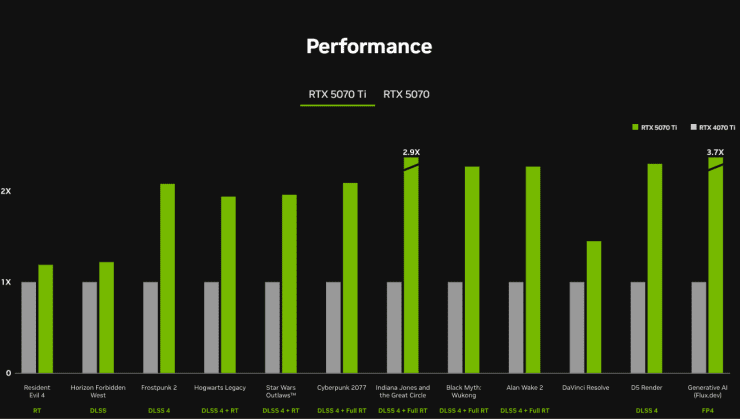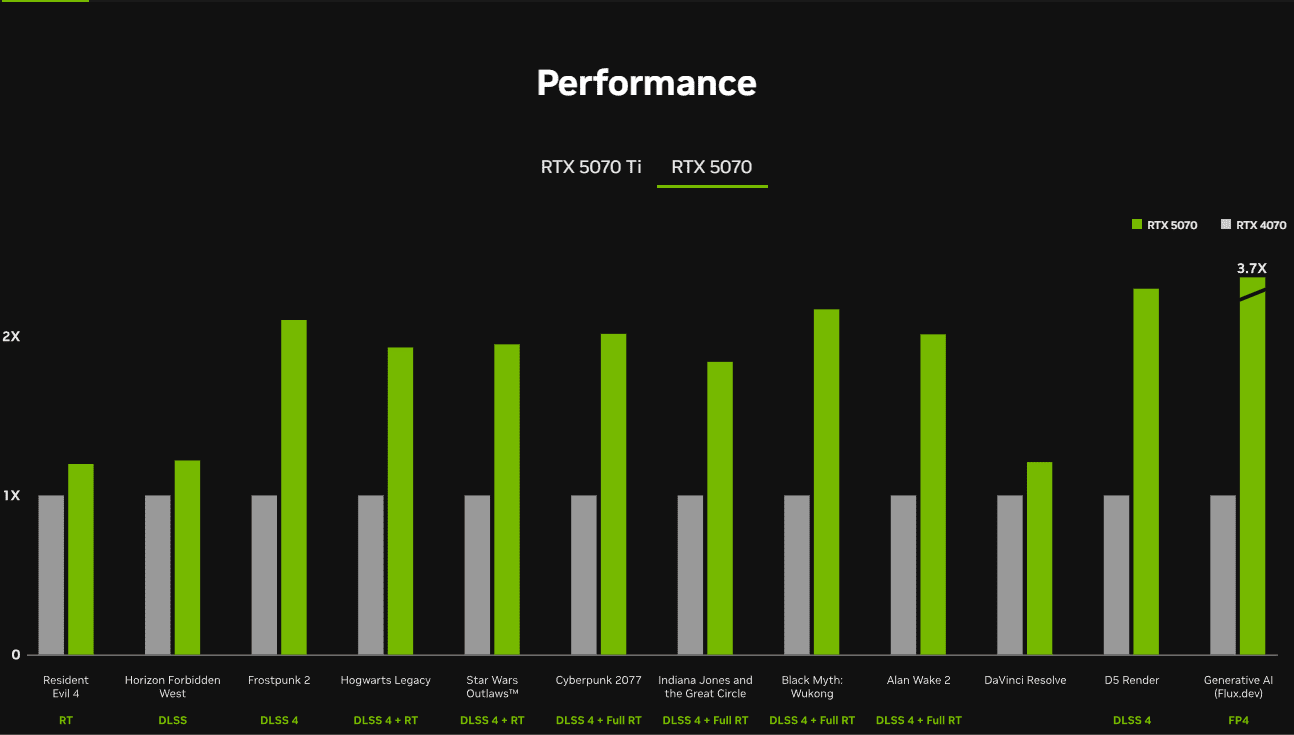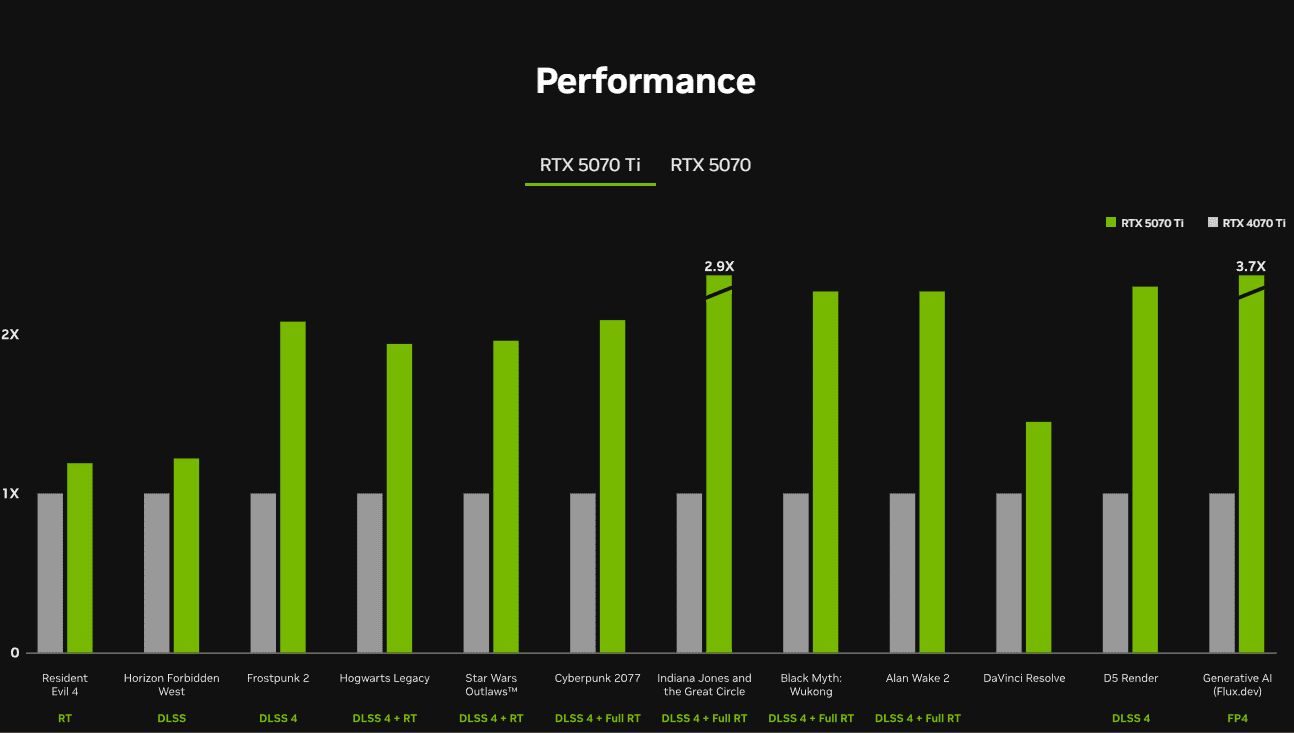If you can get one on launch, that is
Updated: Jan 22, 2025 1:40 pm
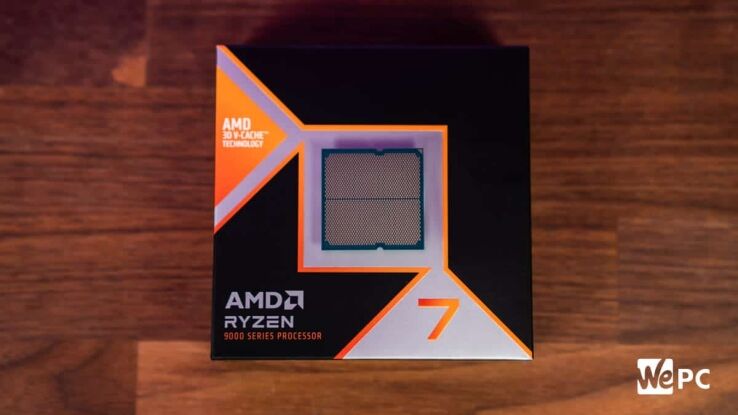
WePC is reader-supported. When you buy through links on our site, we may earn an affiliate commission. Prices subject to change. Learn more
Nvidia has confirmed that the RTX 50 series lineup will include the RTX 5070 and 5070 Ti, set to launch in February following the January release of the RTX 5080 and 5090. These GPUs significantly improve AI-driven performance and neural rendering capabilities, making them a fantastic option for gamers and creators. Though they aren’t out yet, it’s never too early to start planning your next build.
With DLSS 4 and Multi-Frame Generation technology, the RTX 5070 series promises excellent value and high performance at competitive prices. To fully harness their power, however, you’ll need a capable CPU to keep up. Let’s dive into the best CPUs to pair with these GPUs to ensure you’re maximizing performance.
It’s unclear exactly how well the 5070 and Ti variants will perform, as no clear benchmarks are available yet, but we expect to see some improvement akin to the other GPUs in the series. Third-party benchmarks are always better to wait for, as they are far less biased towards a product (usually).
Products at a glance
Why you need a high-end CPU for the RTX 5070 and 5070 Ti
The RTX 50 series represents a significant leap in GPU technology, particularly in AI-assisted performance. Nvidia’s DLSS 4 and MFG can deliver up to 3.7x the performance of their predecessors in supported titles, although raw rasterization gains are closer to 20%. These advancements mean that while the GPU handles rendering with unprecedented efficiency, a weak CPU could bottleneck performance, especially in CPU-intensive games or scenarios.
Previous
Next
Previous
Next
For gamers who enjoy genres like RTS or physics-heavy simulations, having a high-performance CPU is critical to avoid frame rate dips. While higher resolutions such as 1440p and 4K offload more work to the GPU, even here, a capable CPU ensures smooth gameplay, consistent frame times, and the best overall experience.
We believe the RTX 5070 and 5070 Ti are similar enough to pair with the same CPUs; we don’t see a situation where one CPU would provide a particular advantage to one over the other. If there is, it will be very situational. Without solid benchmarks, we advise going for the best you can afford for both GPUs. If anything, it will only serve to future-proof your system on the CPU side.
Best CPU for the RTX 5070 and 5070 Ti


Specifications
- Core configuration: 8
- Threads: 16
- Base core speed: 4.7 GHz
- Boost core speed: up to 5.2 GHz
- DDR5 support: Yes @ 5600 MT/s
- TDP / PPT: 120 W / 162 W
What We Think
The 9800X3D is hands down the best gaming CPU we have tested to date. The gains over the previous generation are healthy (up to 21% faster), and features the second generation of 3D V-cache technology.
Reasons to Buy
- Best gaming performance of any CPU (as of the time of writing)
- Excellent value for money at MSRP
- Uses AM5 standard, can upgrade from 7000 series with no extra cost
- Turbo game mode improves gaming performance further in some titles
Reasons to Avoid
- Very low stock, sells out fast
- lots of scalpers driving up the price
- Not the best multi-core performance (you might want a non-X3D CPU for workloads)
The Ryzen 9 9800X3D is the top pick for pure gaming performance. With its 3D V-Cache technology, this CPU excels in gaming benchmarks, consistently outpacing competitors. Featuring 8 cores and 16 threads with a boost clock of up to 5.2 GHz, the 9800X3D delivers exceptional frame rates across the board. Its modest 120W TDP makes it easy to cool, even with air-cooling solutions.
The AM5 platform’s PCIe 5.0 and DDR5 support ensures this CPU pairs perfectly with the RTX 5070 and 5070 Ti, future-proofing your setup. If upgrading from a Ryzen 7000 series CPU, the 9800X3D slots seamlessly into most existing motherboards. This is the CPU to beat for gamers prioritizing performance over all else.
Specifications
- Cores: 16
- Threads: 32
- Boost speed: 5.7 GHz (Max Boost)
- L1/L2/L3 Cache: 80KB/1MB/64MB
- Default TDP: 170W
What We Think
The AMD Ryzen 9 9950X is Team Red’s current flagship (in a pre-9950X3D world), it is able to provide a useful blend of gaming performance and multithreaded workstation performance thanks to AMD’s revolutionary Zen 5 CPU core. Perfect to pair with the RTX 5070
Reasons to Buy
- Very good balance of workstation and gaming performance
- AMD’s Zen 5 core means processors are more efficient than ever
- Competes with the 285K with PBO enabled
Reasons to Avoid
- Gets hot when PBO is enabled
- Gets hot when PBO is not enabled
- Outclassed in gaming performance by 9800X3D (but so is every other CPU)
The Ryzen 9 9950X is AMD’s flagship for multitasking and productivity. Built on the Zen 5 architecture, it boasts 16 cores and 32 threads, with a boost clock reaching 5.7 GHz. While it’s slightly behind the 9800X3D in gaming, it shines in multi-threaded workloads, making it ideal for creators who game on the side.
This CPU’s 170W TDP requires robust cooling, but the performance gains are worth it. Pairing it with a high-quality X670 or B650 motherboard ensures you unlock its full potential, including PCIe 5.0 for ultra-fast storage and graphics performance. The 9950X is perfect for those who want a balanced system that handles gaming and demanding productivity tasks like video editing or 3D rendering.
Specifications
- Core configuration: 24 (8+16)
- Threads: 24
- P-Core Speed: 5.5 GHz (boost) 3.7 GHz (base)
- E-Core Speed: 4.6 GHz (boost) 3.2 GHz (base)
- DDR5 support: DDR5 @ 6400 MT/s
- TDP / PL1 / PL2 / PL2 (extreme): 125W / 250W / 250W / 295W
What We Think
We have our gripes with the Core Ultra series from Intel, but they do get the job done when it comes to multi-core performance. If you want, pound-for-pound, the best CPU for workloads, then this is the best choice. If you can pick one up at the right price, and don’t mind buying yet another Intel motherboard, that is.
Reasons to Buy
- Very strong multi-core performance despite no SMT
- Improvements have been made since launch through microcode updates
- Sometimes can be found on sale thanks to poor initial sales
Reasons to Avoid
- Poor gaming performance compared to the likes of X3D CPUs
- Still runs hot despite not being multithreaded
- MSRP is high considering you have to buy an LGA 1851 motherboard too (AND DDR5 memory if you’re still on DDR4
- Best used for multithreaded workloads
Intel’s Core Ultra 9 285K introduces the Arrow Lake architecture, which has impressive performance for workstation tasks. This CPU features a hybrid core design with 24 cores (8 performance cores and 16 efficiency cores) and 24 threads. Its 5.6 GHz boost clock on P-cores ensures strong single-threaded performance, while the E-cores handle background tasks efficiently.
The 285K trails behind AMD’s X3D lineup in gaming, but its multi-threaded performance is exceptional, especially for creators. Paired with a Z890 motherboard, the 285K supports cutting-edge features like PCIe 5.0 and DDR5, making it a solid choice for the RTX 5070 and 5070 Ti. Its 125W TDP is manageable, but it can draw up to 250W under heavy loads, so investing in a high-quality cooling solution is essential.
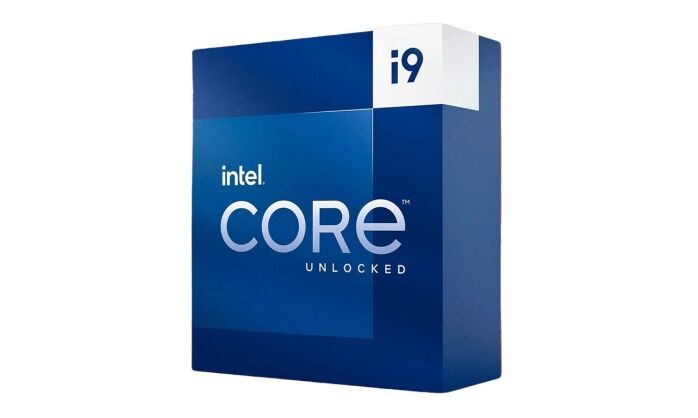

Specifications
- Core configuration:: 24 (8+16)
- Threads: : 32
- P-Core Speed: : 5.8GHz (boost) 3.2GHz (base)
- E-Core Speed: : 4.4GHz (boost) 2.5GHz (base)
- DDR5 support: : Yes @ 5600MHz
- TDP: 125W base 253W PL1 & PL2
What We Think
The 14900K (if you didn’t have one that self-immolated) is a robust future-proof CPU from Intel. It has been many die-hard Intel fans CPU for some time now, as many consider the Core Ultra series not worth the upgrade. You can’t go wrong with the 14900K (so long as you apply the microcode update to stop it, you know, exploding).
Reasons to Buy
- Strong gaming performance
- World’s only CPU to boost to 6 GHz as standard (time of writing)
- Great multi-core performance
- Require more affordable motherboards
Reasons to Avoid
- Similar performance to the 13900K (on release was not worth price hike)
- Can still be expensive
- Not as good as X3D CPUs regarding gaming performance.
The Core i9-14900K from Intel’s Raptor Lake Refresh lineup remains a strong contender, even with the arrival of Arrow Lake CPUs. Its 24 cores and 32 threads, paired with a 6 GHz boost clock, make it a fantastic option for gaming and workstation tasks. While its power consumption can reach 253W under load, a robust cooling system mitigates any thermal concerns.
For those already owning an LGA 1700 motherboard, the 14900K is an excellent upgrade path, offering similar performance to the 285K in most scenarios. Paired with a Z790 motherboard, it unlocks the full potential of the RTX 5070 and 5070 Ti, ensuring high frame rates and smooth multitasking capabilities.
How to avoid bottlenecking the RTX 5070 and 5070 Ti
When building a system around the RTX 5070 series, selecting the right CPU is crucial to avoid bottlenecks. Higher resolutions like 1440p and 4K place more load on the GPU, reducing the chances of CPU bottlenecking. However, if you’re playing at 1080p, you may experience CPU limitations due to the high frame rates these GPUs can push.
For gamers targeting 1080p, whether the RTX 5070 series is overkill for your needs is worth considering. These GPUs are designed for higher resolutions and demanding workloads, so pairing them with a weaker CPU or using them for low-resolution gaming diminishes their value. Both GPUs should perform similarly enough to fall into the same bracket, which should be good for 1440p and 4K in some more limited scenarios.
Final word
The RTX 5070 and 5070 Ti represent a new era of performance and value in Nvidia’s lineup. To fully unleash their potential, you’ll need a high-end CPU to keep up with their capabilities. Whether you prioritize gaming, productivity, or a mix of both, the CPUs listed here provide excellent options tailored to your needs. From the gaming-focused Ryzen 9 9800X3D to the versatile Core Ultra 9 285K, there’s a CPU for every type of RTX 5070 user.
If you plan to upgrade, now’s the time to invest in a system that complements these cutting-edge GPUs. With the right CPU, your RTX 5070 or 5070 Ti build will be ready to tackle the most demanding games and workflows for years to come.