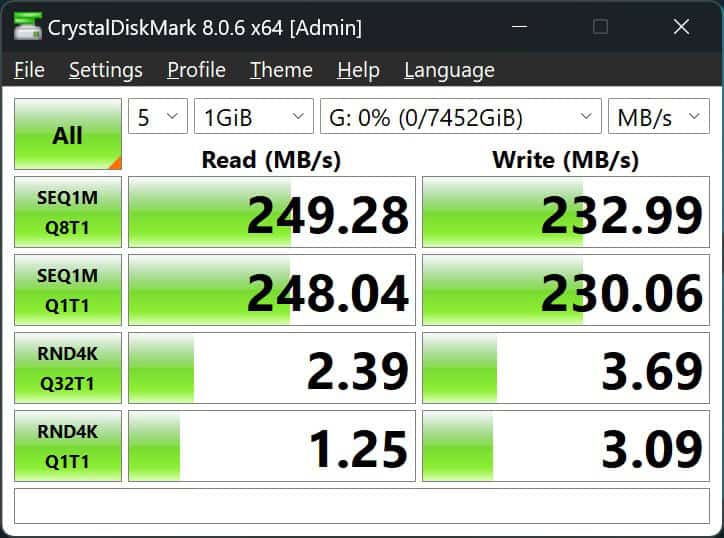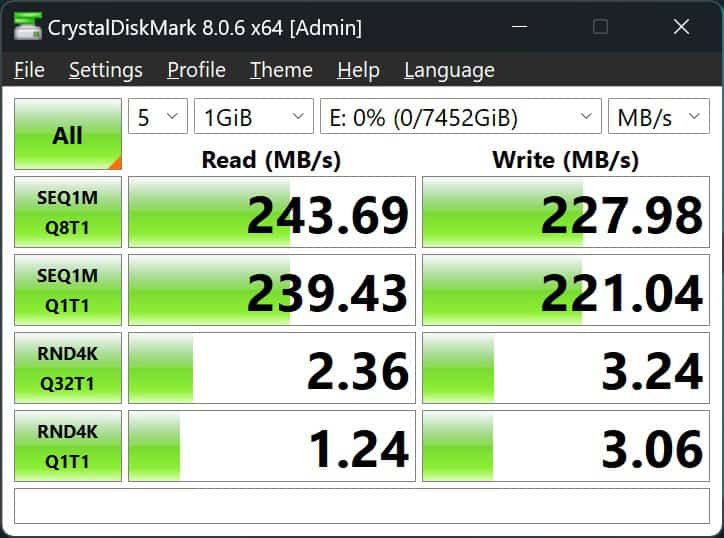The ORICO Data Matrix Pro doesn’t quite make sense in some situations
Updated: Jan 14, 2025 2:24 pm

WePC is reader-supported. When you buy through links on our site, we may earn an affiliate commission. Prices subject to change. Learn more
ORICO is a brand that manufactures various storage solutions, from NAS’ to DAS’ to adapters and network cards; you can find anything you need. We’re looking at the mouthful that is the ORICO Data Matrix PRO 3Big, which we will refer to as the Data Matrix Pro from here on out.
The “3BIG” denotes the number of drives inside the device, consisting of two HDDs and one M.2 SSD. Other configurations are available, but the 16TB relates to the HDD capacity, and every model comes with a further 2TB of M.2 storage. You can use hardware RAID configurations by enabling a combination switch on the sleek, stylized device. But more on that later.
The Data Matrix Pro was designed from the ground up to be an Apple Mac-compatible device, as the only interface you can use with the Matrix is Thunderbolt. Worse still, some older Windows-based machines can’t utilize Thunderbolt, even if equipped with a USB Type-C port. This is what happened to us while reviewing this DAS. It’s something to think about if you have an older PC.
Specifications
- Capacity Options: 8TB – 16TB
- Transmission Rate: 40Gbps
- Supported Interfaces: Support Thunderbolt 3/4, USB4, USB3.2, and backward
- Hot Data Storage Performance : 3000MB/s+
What We Think
The ORICO Data Matrix Pro is certainly a storage device, and that’s about all we can say. We recommend steering clear of this device if you plan on getting value out of your money (at least with the price it is now). Some of the features do not make sense, and it’s one of the most unfriendly user designs we have seen in a long time.
Reasons to Buy
- looks nice, matches the aesthetic of Apple (the target audience)
- Storage and speed claims are all accurate, though HDD speeds are not noted anywhere (that we could find)
- Made of quality materials and feels robust
Reasons to Avoid
- Unable to upgrade SSD because it’s glued in
- Cannot access hard drives to swap if one fails (makes RAID pretty useless)
- Not the greatest value proposition in this config (in this 16TB configuration)
- Heavy – wouldn’t be easy to carry around
- Very expensive
- We had trouble getting it to work through case USB connectors (had to be directly plugged into motherboard)
- Short USB C thunderbolt cable (30cm)
Specifications
Now that we’ve established the Data Matrix Pro, we can look at what comes inside the machine. Though ORICO makes NAS devices, the Martix Mini Pro is a DAS, which denotes direct attached storage.
| Specification | Data Matrix Pro 3Big |
|---|---|
| Product Name | Data Matrix Pro 3Big |
| Capacity Options | 8TB – 16TB |
| Transmissions Interfaces | 40Gbps USB-C*1 SATA3.0*2 3000MB/s M.2 NVMe*1 10Gbps USB 3.2-A*1 10Gbps USB-C 3.2*1 4.0 SD/TF*2 (Simultaneously Access) 8K@30Hz DP*1 |
| Transmission Rate | 40Gbps |
| Supported Interfaces | Support Thunderbolt 3/4, USB4, USB3.2, and backward |
| Ultra-fast Audio Video Rendering | 4.0 SD/TF*2 (Simultaneously Access) Supports UHS-II 8K Video Capture |
| M.2 SSD | 2TB |
| Hot Data Storage Performance | 3000MB/s+ |
| HDD for Cold Data Backup | Customized advanced WD Red HDD: whisper quiet, ultra-low power consumption, 7x24H running |
| Hardware RAID Support | RAID 0, 1, JBOD, Normal |
| Package Included | DMM23, Power Adapter, AC Power Cable, User Manual, Data Warranty Card, Thanks Card |
As you can see, the Matrix Pro ships with quite an impressive list of specifications, from high-capacity storage to blisteringly fast interfaces, but do these claims hold true? We tested the drives in the Matrix Pro to see if what ORICO says is accurate. We were particularly worried that the HDD speed wasn’t on display anywhere, and we feared the disk transfer speeds would be very slow. These fears were especially apparent because you cannot use the included SSD for caching; it’s just separate, faster storage.
Data Matrix Pro disk performance
When we finally found a PC that has a 40Gbps thunderbolt port (ASUS PROART X670), we used a tool called CrystalDiskMark to measure the Read and Write speeds of each of the drives in the Matrix Pro. We used a system equipped with a Corsair MP600, on which the operating system was installed. This drive is capable of 4,950 MBps and 4,250 MBps Read and Write, respectively, which far exceeds the rated speeds of the ORICO SSD in the Matrix Pro. So, we shouldn’t have any bottlenecks on our end.
SSD performance
When we tested the SSD performance (2TB ORICO SSD), rated at 3,000MB/s, we discovered that the speeds we witnessed were bang on advertised. Using CrystalDiskMark, we tested the sequential and random Read/Write speeds and got the following result:
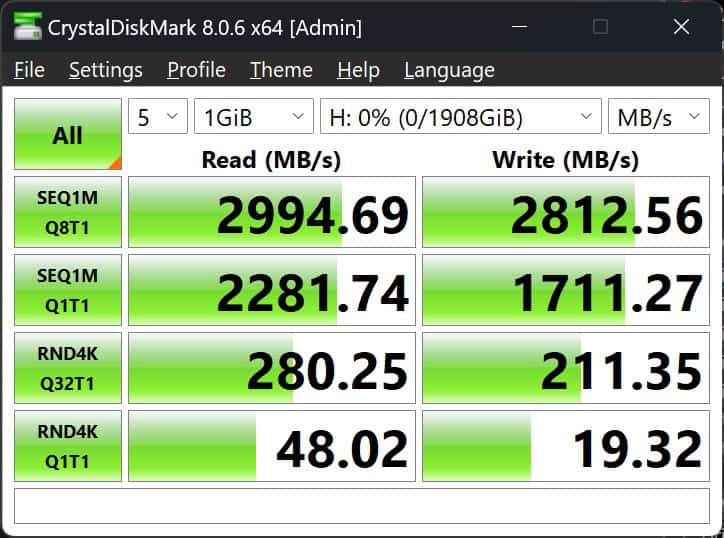
Note: CrystalDisk was set to 5 passes of 1GB files.
Sure, the speeds are technically 5.5MB/s ish lower than advertised, but we put that down to variance rather than underperformance. When we copied a 9.3GB video file to the drive from the desktop of our test computer, we found that the actual transfer took 12.04 seconds, averaging about 1.20 GB/s, which is pretty good if you ask us. The random Read and Write speeds are also pretty good, as the benchmark reports 48 MB/s, even in the slowest scenario.
The SSD also had temperature sensors, as HWinfo could get a reading. The maximum temperature we saw the SSD reach was 65°C (which is fine but a little warm). As we later note, the SSD does, in fact, have a heatsink attached to it, but it isn’t in the path of any fan and is behind a cover on the bottom of the unit. So we’re not sure how much good the heatsink is doing.
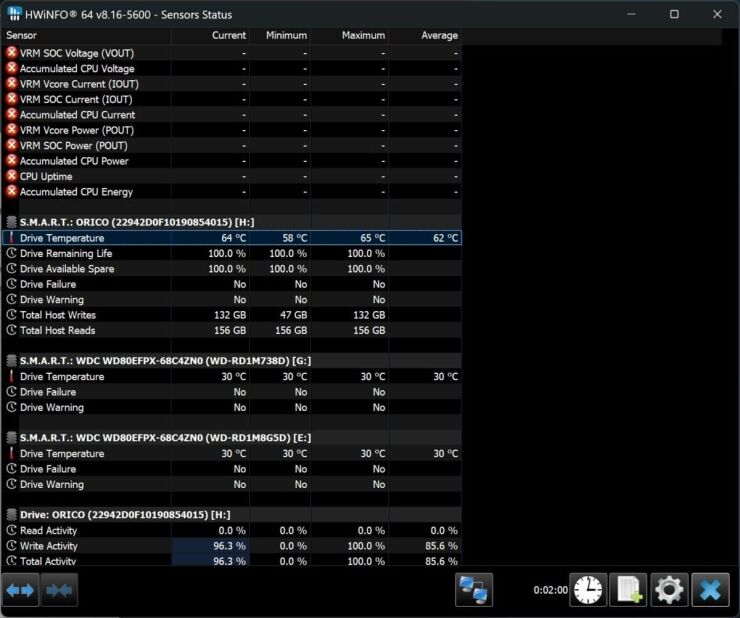
HDD performance
So, both HDDs performed very similarly, which you would expect as they’re identical drives (WD WD80EFPX Red Plus 8TB rated at 6Gb/s). We did not see those speeds when installed in the Data Matrix Pro. We will only analyse one set of results, as they were similar, but we will show you both for comparison’s sake.
Previous
Next
Previous
Next
As you can see, the sequential read and write speeds are pretty slow, but this is to be expected with a hard disk. Random Read and Write are also pretty dire, so it’s best (if you’re going to work on projects directly off the Matrix Pro and you need responsiveness) to work off the SSD instead. When we tried the 10GB video copy test, it took 44.85 seconds for one HDD and 43.90 for the other. Each of the hard drives averaged a speed of around 215MB/s.
Design
Now we get to the unit’s design and don’t just mean how it looks. Speaking of, you know this thing was designed with Apple in mind. It’s finished in a clean grey aluminium finish and made to match that of Apple products. You’ll probably love the simplistic design if that’s what you’re into. The only button on the Matrix is a power button, which is clicky and feels pretty robust and satisfying to … click. The same can be said about the RAID dip switch, which we’ll get into shortly.

With looks out of the way, it’s time to get into what we dislike in the Matrix. Looks and appearance are pretty subjective; these points definitely aren’t.
User-unfriendly design that may infringe on your right to repair
All of the other reviews we read before our look at the Matrix Pro 3BIG said that the SSD can be swapped out or upgraded, which is fantastic. However, when we turned ours over to take a look, we found what can only be described as a warranty void sticker covering the screw that removes the SSD access panel. A little suspect, but okay. I already don’t like where this is going. Worse yet, when we did get access to the SSD, it wasn’t only screwed in, it was covered in HOT GLUE?

Coming briefly to ORICO’s defence, the hot glue could have been added to ensure nothing vibrates loose, as, after all, the device does contain vibrating hard drives. But that could be solved by adding vibration-absorbing rubber bushings where the drives are mounted. In the unlikely scenario that someone encounters a faulty SSD or wants to upgrade, if the warranty sticker doesn’t already deter them, they’ll surely be by the globules of hot glue holding the SSD hostage.
Not to mention that there’s no access to replace HDDs if they die, which is a far more likely scenario than an SSD failure. If you have a RAID configuration set up, you’re pretty much done if one drive fails. You can’t get it out to repair, replace, or rebuild your array.
We spoke to ORICO regarding this issue, and they informed us that this unit isn’t designed to be accessed by the end user. It’s designed to be a simple unit that does as it’s told until the point of failure (our words, not theirs). ORICO recommended the 5 Bay SATA enclosure for users who want more control over their drives.
Further tear-down reveals poor value for money
We decided that (because ORICO tried so hard to stop anyone from removing something as simple as an SSD) we needed to look inside this thing. Funnily enough, we encountered no warranty-voiding stickers when cracking the Matrix wide open, but god forbid we want a new SSD.

When we removed the main board from the bottom of the chassis, we saw that this device is a RAID controller attached to a mainboard that serves video pass-through and two HDDs. Oh, and the SSD that we had to leave hot-glued into the bottom of the matrix as we removed it. The kicker? Our configuration costs just shy of $1,600 (£1,260). Definitely targets the Apple users out there.
To put it into perspective, the hard drives can be purchased new for around $180 (£150). You may as well buy an old PC, slap 3 drives, and set up a software RAID. At least then, you’ll have NAS capabilities. Better yet, buy a NAS. Synology does some fantastic NAS storage solutions optimized for both Apple and Windows machines. Without the Thunderbolt or video pass-through, you can get a similar spec with NAS capabilities from Synology for around $950.
RAID is pretty much pointless since you can’t remove a drive if it fails
RAID is a fantastic technology that allows users to increase data security, usually at the cost of maximum capacity or transfer speed. However, RAID is pretty pointless on the Matrix Pro since you can’t easily remove a drive anyway. It is possible, but you do have to undo the machine to get at the internal drives. If that doesn’t bother you, the RAID configuration can be set using the DIP switch featured on the front of the Matrix.

The 3BIG has four RAID options for you to choose from, configurable by a dual DIP switch: PM, RAID 0, RAID 1, and SPAN/JBOD.
- PM: In this mode, each drive in the enclosure is treated as an individual disk and is accessed directly by the system.
- RAID 0: Combines two or more drives into a single volume by overlapping data. This boosts read and write speeds.
- RAID 1: Creates an exact copy of data on two drives for redundancy.
- JBOD: Combines multiple drives into a logical volume without striping or mirroring. Files are stored sequentially across the drives.
For this product, we suggest just using PM or JBOD unless you’re fine with digging around in the Matrix to replace a drive when one fails; then, you can use whatever option is most useful.
Is the Data Matrix Pro worth it?
Not to rip apart a company’s hard work, but not at this price point. We think there’s a huge opportunity to improve this device. ORICO has other products, including NAS devices, which seem to be of far better value for money. The Matrix Pro might be worth considering if you’re an exclusive Mac user and need a compatible storage device with a Pass-through. For Windows users, steer clear. There are better options, especially with local network sharing built into Windows for PCs on the same network.
The SSD storage is fast and does exactly what it promises, but you might as well get an M.2 SSD and put it in your PC to get faster storage (if your motherboard permits). Especially if that’s the only selling point of this device, as the hard drives are slow (but that’s not necessarily ORICO’s fault, as hard drives are just slow). The Data Matrix Pro is a quick and dirty solution to a problem that’s already fairly easily solved. We do like the look, if that’s any consolidation.