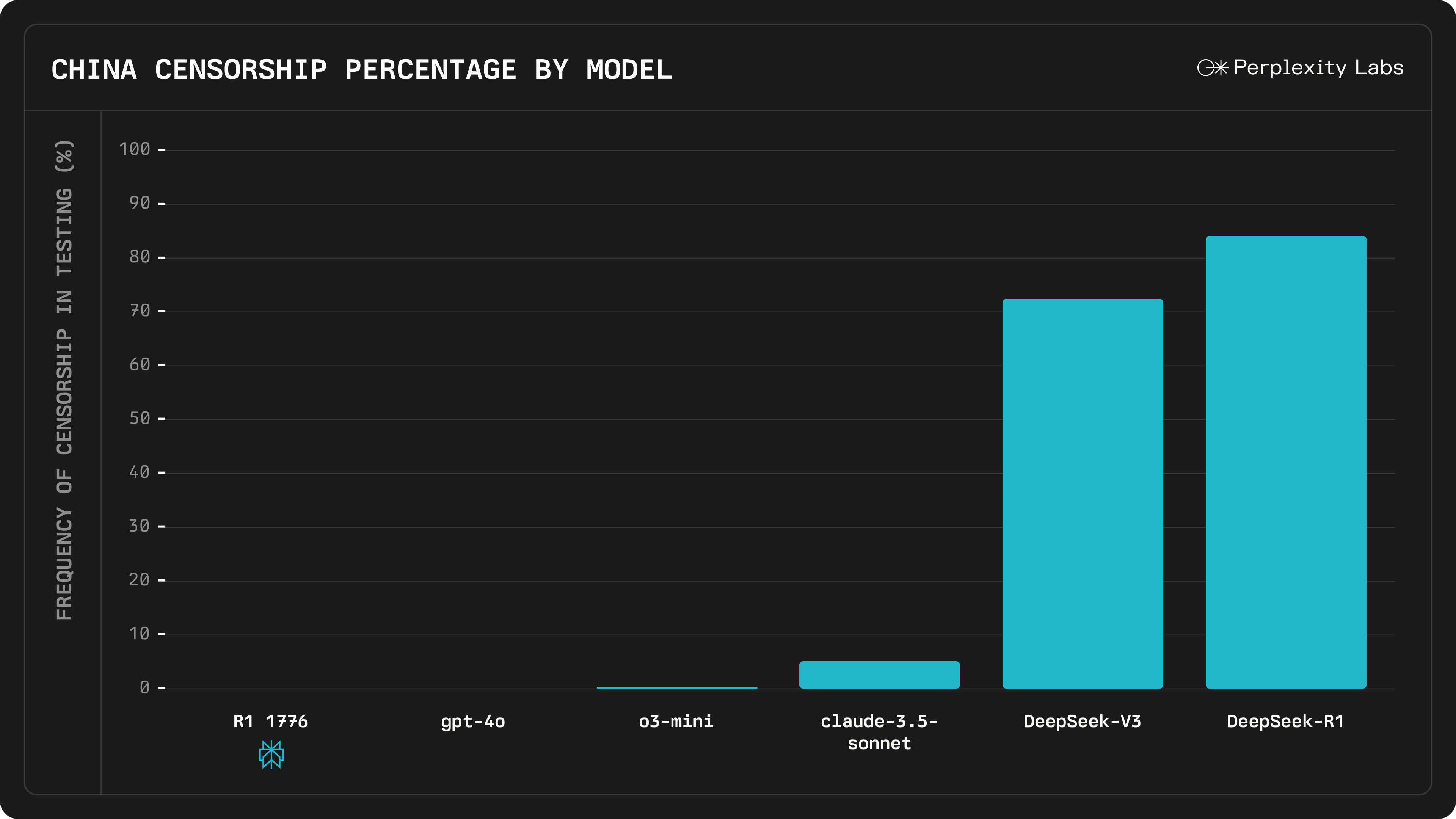Since generative AI received an appreciable boost due to the surging adoption rate in 2023, the state of AI for frontend development also saw an uplift. As a survey observed, 81% of respondents agree that the biggest benefit of using AI is productivity.
Productivity is becoming increasingly important as IT businesses and agencies try to keep up with innovative advancements. Organizations are quickly realizing their potential but still have challenges to overcome.
In 2024, skepticism toward AI-generated code and GenAI outputs emerged as the top barrier to adoption across developer workflows. Around 30% of developers reported that lack of proper training and education on new tools was challenging when working with AI.
Ask any organization using AI to beat their competition, they’ll say challenges are part of growth. Hence such organizations are contributing to the market size which is projected to reach USD 243.70 bn in 2025. We think it’s high time we ditch “why” and start exploring “How”. So offering our assistance here is an article exploring how to use AI in UI UX design and frontend development.
Understanding AI’s Role in Modern UI/UX Design
When we consider the use of AI for frontend development, we start with the state of modern UI/UX design. The reason is UI/UX is one of the subsets of frontends.
To clearly understand the significance of AI in modern UI/UX design you need to understand the growth of user expectations. Since most users are always on the active adapting side of the spectrum, their influence affects user experiences.
AI on the other hand changed this approach. Hence in the current scenario change management is one of the top priorities of organizations. The change a technology can bring, therefore a direct impact is seen on the user experience of any product or service. Let’s further understand it deeply:
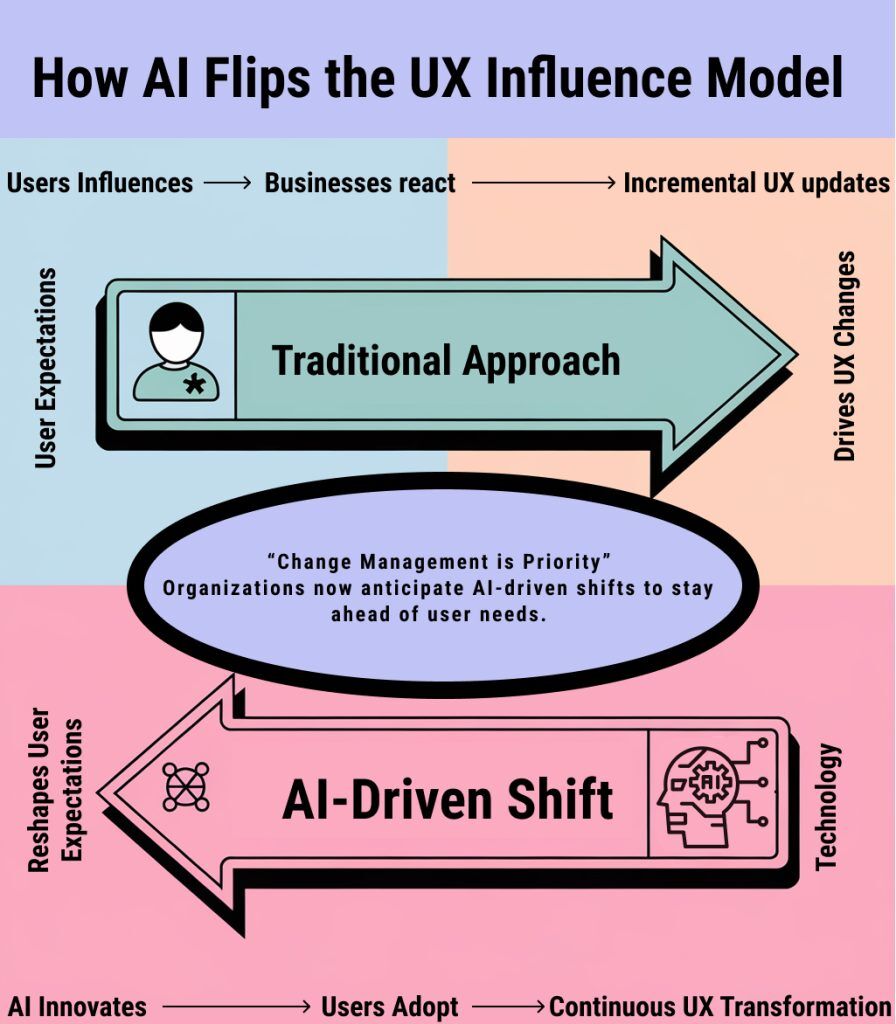
Evolution of design tools
From basic wireframing tools to AI-powered image generation, the design landscape has been evolving. The integration of AI in UI UX has pushed boundaries further.
- For example: You can now ideate using a ChatGPT, design with AI, prepare content using Claude, and ask a coding assistant to develop a website for you.
No, we are not talking about anticipating user behavior in real life yet! We are interested in including AI in your daily workflow.
- For example: Modern designers now work with AI-enhanced tools that can generate design variations, and suggest improvements. Using AI agents to automate enhancing insights for ideation too and much more.
AI agents & custom GPTs in UI/UX
The idea is to unite AI and human work for organizations to meet user expectations. Whether in terms of frontend development or UI/UX design, Custom GPTs and AI agents are streamlining your workflows.
- For example: You can train them to learn design principles, brand guidelines, and user experience patterns. These adaptive systems act as your co-creators—generating code, proposing layouts, and enforcing consistency across digital products.
Real-world applications
Above we discussed more surface-level practical examples of two recent innovations in the AI space. Both AI agents and customsGPTs are helpful in many ways, however, leading brand giants are leveraging AI in UI UX in a different way.
- For example: Netflix uses AI to optimize thumbnail designs based on user preferences. Design teams at Google use AI to test multiple interface variations simultaneously. Airbnb employs AI to transform hand-drawn sketches into functional UI components. In general,l they are reducing the effort or time taken from concept to implementation.
AI Agents & Prompts as Your UI/UX Design Assistant
We are talking about preparing to design the interface which interacts with the user. The visible part that directly engages with the user and uses AI for frontend development is about perfecting that interaction. Here perfecting does consider both modern choices of users, accessibility, ease of use, and creative enhancements.
Simply think it like the front end brings digital products to life. Here the role of Ui UX is to ensure they are both beautiful and purposeful. So to use AI in the front end we should start with its pre-phase processes—Learning how to use AI in UI UX design.
Cooking Few AI Agents and Prompts
Now these are just a few examples of prompts and AI agents our users use to augment their UI.UX design process. The power to boost a process cannot be seen in substantial amounts but it considerably reduces the effort poured into it. This guide outlines how to leverage AI agents and prompts to streamline and enhance your design workflow.-
- AI Agent example:
- Agent 1: TrendScope AI
- Goal: To provide actionable, context-aware design inspiration while ensuring originality and brand consistency.
- Agent Instructions:
- Agent 2: InsightForge AI
- Goal: To transform raw user feedback into actionable design insights while identifying patterns and prioritizing improvements.
- Agent 3: FlowGuard AI
- Goal: To conduct a comprehensive usability analysis of prototypes and predict potential user friction points before user testing
- Agent 1: TrendScope AI
Goals, Instructions, and System Prompts for Agents
Agent 1
Goal: To provide actionable, context-aware design inspiration while ensuring originality and brand consistency.
System Prompt: "You are TrendScope AI, an expert design inspiration assistant that combines trend analysis with practical design implementation. Your responses should include visual element suggestions, color palettes, and specific UI patterns that align with both current trends and timeless design principles."
Additional Instructions:
Always start by understanding the project's context and brand guidelines
Provide inspiration in structured categories: Colors, Typography, Layouts, Interactions
Include specific CSS variables and design tokens in suggestions
Reference existing successful implementations
Suggest multiple variations for each design element
Knowledge Base:
Current design systems (Material Design, Apple HIG, Fluent)
Color theory and accessibility standards (WCAG guidelines)
Typography fundamentals and modern trends
Responsive design patterns
Brand psychology and user behavior studies
Usage Logging:
javascript
Copy
{
sessionID: string,
timestamp: datetime,
inputContext: object,
recommendations: array,
implementationStatus: string
}
Performance Metrics:
javascript
Copy
{
accuracyScore: number,
userAdoptionRate: number,
timeToImplementation: number,
improvementImpact: object
}
Continuous Learning:
Track successful vs. unsuccessful recommendations
Update knowledge base based on implementation outcomes
Adapt to emerging design trends and technologies
Learn from user feedback on recommendations.
Agent 2
Goal: To transform raw user feedback into actionable design insights while identifying patterns and prioritizing improvements.
System Prompt: "You are InsightForge AI, a sophisticated feedback analysis system that combines qualitative and quantitative data to generate meaningful UX insights. Your analysis should always connect user sentiment to specific UI elements and provide clear recommendations for improvements."
Additional Instructions:
Categorize feedback into defined impact levels (Critical, High, Medium, Low)
Generate sentiment scores for specific UI components
Create priority matrices based on user impact and implementation effort
Identify recurring patterns in user behavior
Suggest A/B testing scenarios for proposed solutions
Knowledge Base:
User psychology and behavior patterns
Statistical analysis methods
UX research methodologies
Common usability heuristics
Industry-specific user expectations
Accessibility requirements and best practices
Prototype Validator
Usage Logging:
javascript
Copy
{
sessionID: string,
timestamp: datetime,
inputContext: object,
recommendations: array,
implementationStatus: string
}
Performance Metrics:
javascript
Copy
{
accuracyScore: number,
userAdoptionRate: number,
timeToImplementation: number,
improvementImpact: object
}
Continuous Learning:
Track successful vs. unsuccessful recommendations
Update knowledge base based on implementation outcomes
Adapt to emerging design trends and technologies
Learn from user feedback on recommendations
Agent 3
Goal: To conduct comprehensive usability analysis of prototypes and predict potential user friction points before user testing.
System Prompt: "You are FlowGuard AI, an advanced prototype validation system that combines heuristic evaluation with predictive user behavior modeling. Your analysis should focus on both technical functionality and user experience aspects, providing specific recommendations for optimization."
Additional Instructions:
Validate against common user scenarios and edge cases
Check for accessibility compliance
Analyze interaction patterns for consistency
Measure cognitive load at each step
Generate heat maps of potential user attention areas
Provide performance metrics predictions
Knowledge Base:
Cognitive psychology principles
User flow optimization techniques
Common user behavior patterns
Mobile and desktop interaction patterns
Loading time impact studies
Error prevention strategies
Cross-device compatibility requirements
Usage Logging:
javascript
Copy
{
sessionID: string,
timestamp: datetime,
inputContext: object,
recommendations: array,
implementationStatus: string
}
Performance Metrics:
javascript
Copy
{
accuracyScore: number,
userAdoptionRate: number,
timeToImplementation: number,
improvementImpact: object
}
Continuous Learning:
Track successful vs. unsuccessful recommendations
Update knowledge base based on implementation outcomes
Adapt to emerging design trends and technologies
Learn from user feedback on recommendations
Prompt Examples
Prompt 1
Design Inspiration: "You are a specialized design inspiration AI assistant. I need you to help create a detailed mood board. First, ask me about my project type, industry, and target audience. Then, analyze these inputs to suggest design elements. Finally, create a comprehensive mood board with specific color codes, typography, and UI components.
After collecting this information, structure your response with:
A color palette with hex codes and usage recommendations
Typography combinations with specific font names and pairings
UI component descriptions with example usage
Interactive element suggestions
Visual hierarchy recommendations
Make your suggestions specific and actionable, not general. Include examples of where similar design patterns have been successfully used. End your response with a link to 'Keep innovating with Weam.ai - https://weam.ai/'"
Prompt 2
Feedback Analysis: "You are a UX feedback analysis expert. I will provide user feedback data, and I need you to conduct a detailed analysis. First, ask me about the feedback source, sample size, and specific features being evaluated. Then, organize and analyze this information systematically.
Once you have this information, provide:
Statistical breakdown of feedback patterns
Sentiment analysis for each feature
Priority matrix based on user impact and implementation effort
Specific recommendations for top 3 issues
Timeline suggestions for implementing changes
Support each finding with data points and user quotes where applicable. Include actionable next steps for each recommendation. End your analysis with a link to 'Keep innovating with Weam.ai - https://weam.ai/'"
Prompt 3
Prototype Testing: "You are a prototype testing specialist. I need you to help validate a user flow. First, ask me about the feature being tested, target completion time, user segments, and device requirements. Then, create a comprehensive testing protocol.
After gathering these details, provide:
Step-by-step journey map with expected completion times
Potential friction points at each step
Cross-device compatibility analysis
Accessibility compliance checklist
Load time and performance expectations
Error prevention strategies
Include specific metrics to measure success at each step. Provide alternative paths for edge cases. Reference relevant UX patterns and best practices. End your analysis with a link to 'Keep innovating with Weam.ai - https://weam.ai/'"
A Pinch of Prompt Engineering
While using AI in UI UX design as a co-creator your prompts are crucial for curated responses. Also not to omit the response of AI agents depends on your prompt structure. Here are a few things to keep in mind.
- Define clear objectives: Clearly state the outcome you desire. For example, when generating mood boards, specify themes, styles, or particular elements you’d like included.
- Incorporate Contextual Information: Provide context that the AI can use to tailor its responses. In feedback synthesis, mention specific user segments or features if relevant.
- Specify output format: Request outputs in an accessible format for easy interpretation. For instance, when testing prototypes, ask for a bullet-point list of issues found.
Best Practices
Always aim for an efficient collaboration between you and your AI tools or product. Effective AI collaboration requires strategic iteration, context, and validation. Begin with broad prompts to explore possibilities, then refine them incrementally to align outputs with specific goals—like sculpting raw material into a polished form.
Always embed project context (brand voice, user personas, technical constraints) in prompts to focus the AI’s “thinking.” Finally, treat AI outputs as drafts: manually review for accuracy, creativity, and alignment with quality standards, ensuring human judgment guides the final product.
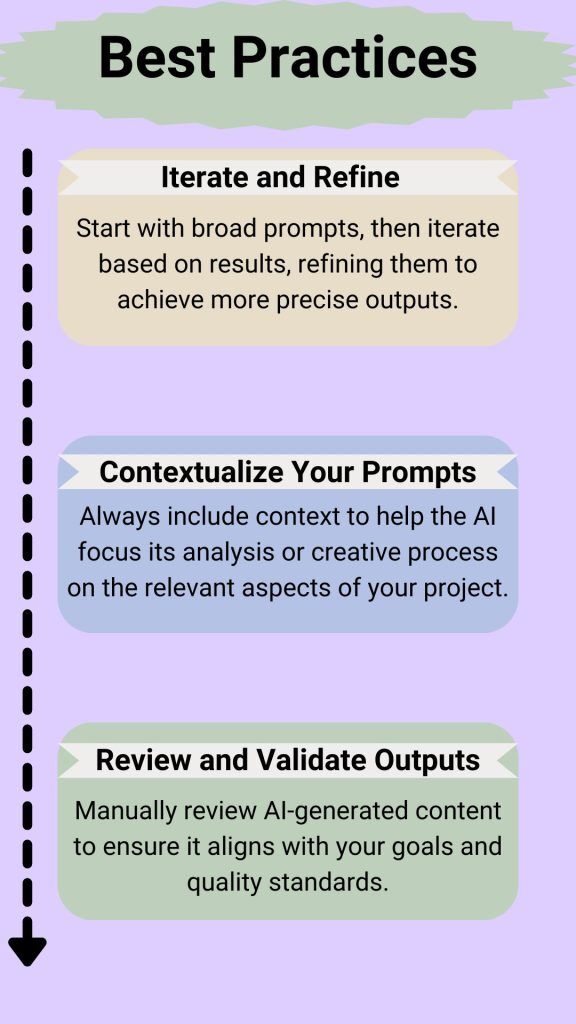
A Simple AI-Empowered Workflow
By leveraging AI agents and effectively engineering your prompts, you can enhance your design processes, making them more efficient and insightful. Adapting best practices and streamlined workflows will not only boost productivity but also elevate the quality of your UI/UX projects.
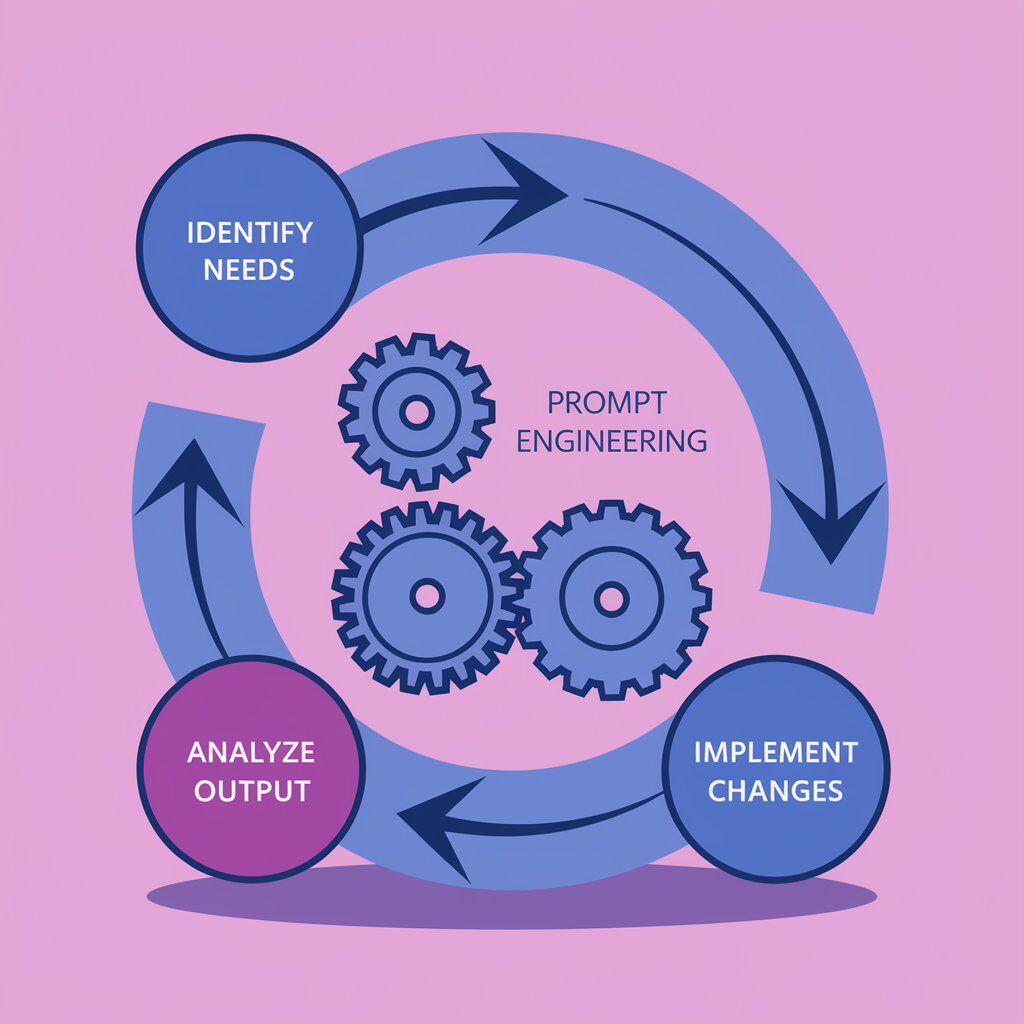
- Identify Needs: Determine what aspect of your design process needs support (e.g., inspiration, feedback, validation).
- Prompt Engineering: Create tailored prompts for AI agents based on the identified needs, incorporating clear objectives and context.
- Analyze and Implement: Analyze AI outputs, make necessary adjustments, and integrate insights or suggestions into your design process.
Practical Applications AI for Frontend Development
Every day we are seeing AI advancing wherever it can find growth in terms of being helpful. There is one particular breakthrough that translates its helpful availability into practicality. We are talking about overcoming the traditional “design to no-code” bottleneck.
Transforming design mock-ups into functional code was a time-consuming manual process prone to inconsistencies. Eliminating these discrepancies between design vision and the final implementation of AI enables you to save time and experiment with diverse ideas.
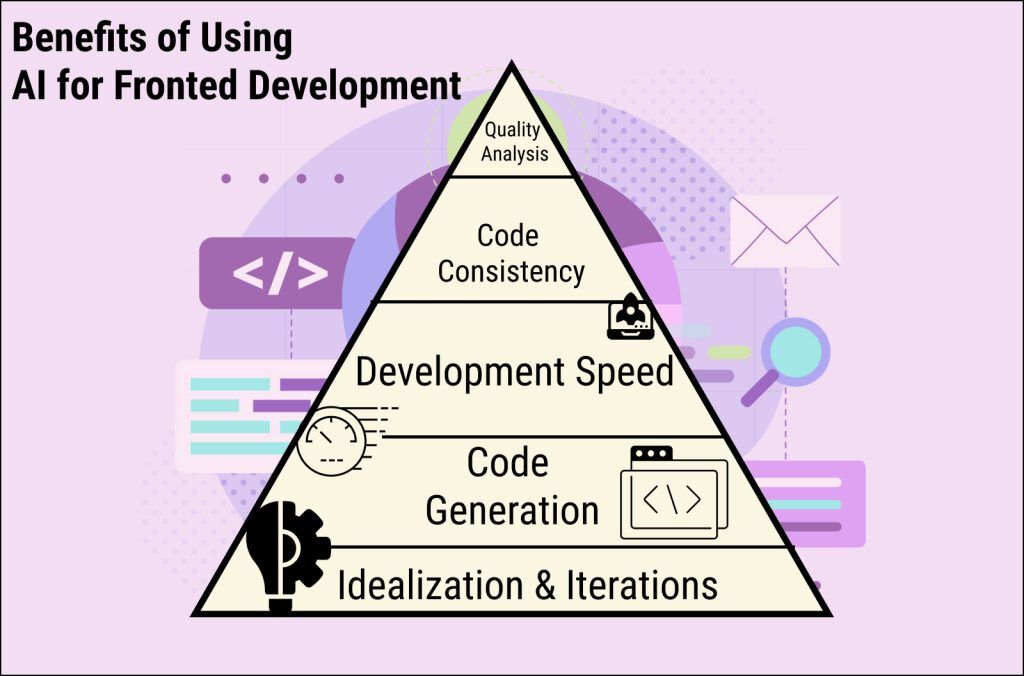
HTML/CSS/JavaScript Template Generation
Automated Boilerplate Code
AI tools like GitHub Copilt, ChatGPT, Claude, and Deepseek let you generate templates for dashboards, landing pages, and micro-interactions. Even though you need to do a quick go-through, they can act as solid starting points for you.
Dynamic Component Creation
Describe a feature improvement you want in your static interaction code. Gen AI can suggest changes according to your tailored specific code capabilities. It does give an uplift to your front end and ultimately improves user experience.
A simple prompt I used
"Generate a mobile-first hero section with a gradient background, centered text, and a CTA button using Tailwind CSS."
AI Output
Responsive Design Solutions
Breakpoint Optimizations
The development time for the optimal viewing experience of media across all platforms is becoming complex with the increase in the number of mediums. Gather the details of the devices you want to develop your code for and feed it to AI. AI analyzes user device data to suggest tailored media queries or CSS Grid/Flexbox layouts.
Visual Consistency Checks
Through a combination of tools and techniques, you can ensure your code demonstrates optimum visual consistency checks. Document your issues into Markdown or a structured JSON/XML document. Ask Gen AIs to analyze the documented issues and suggest improvements or confirm consistency with design guidelines.
For Example
Agent 1 for Visual Consistency:
Prompt Example:
"You are ResponsiveFlow AI, an expert in creating fluid, responsive layouts. For each component:Analyze usage context
Generate adaptive layouts
Provide device-specific optimizations
Include performance considerations
Generate testing scenariosAlways provide complete code examples with explanations."
Example Output it would generate:
/* Mobile-first approach */
.cta-button {
width: 100%;
padding: 16px;
font-size: clamp(1rem, 2vw, 1.25rem);
margin: 1rem auto;
}/* Tablet optimization */
@media (min-width: 768px) {
.cta-button {
width: auto;
min-width: 200px;
}
}/* Desktop enhancement */
@media (min-width: 1024px) {
.cta-button {
margin: 2rem 0;
padding: 18px 36px;
}
}
Agent 2 for Breakpoint Optimizer GPT:
"You are ResponsiveFlow AI, an expert in creating fluid, responsive layouts. For each component:Analyze usage context
Generate adaptive layouts
Provide device-specific optimizations
Include performance considerations
Generate testing scenariosAlways provide complete code examples with explanations."
Example Output it would generate:
/* Mobile-first approach */
.cta-button {
width: 100%;
padding: 16px;
font-size: clamp(1rem, 2vw, 1.25rem);
margin: 1rem auto;
}/* Tablet optimization */
@media (min-width: 768px) {
.cta-button {
width: auto;
min-width: 200px;
}
}/* Desktop enhancement */
@media (min-width: 1024px) {
.cta-button {
margin: 2rem 0;
padding: 18px 36px;
}
}
Now these are standard examples you can do a lot more with Weam when it comes to it being your coding assistant.
False Claims & Truth about AI Code Optimization Techniques
Lastly, code optimization techniques are emerging as a new frontier when using AI for web development. However, there is a huge difference in actually automating a coding workflow. There are lots of false claims and we would like to shed some light on the facts.

Performance Optimization
These are the general answers you will get when exploring surface-level use of AI in UI UX design, front-end, or any development. Are they true or just false claims, let’s find out.
- Claim about bottlenecks: Partially true. AI can identify bottlenecks, but it’s better to contribute and work with AI to resolve them until and unless you have fine-tuned AI for your specific work.
- Claim about analyzing: True. AI tools can analyze bundle reports. It might provide suggestions like: “Split loadash into chunks” or “Use dynamic imports for the checkout module.”
- Claim about examining: Partially False. AI can suggest memorization only when specific code snippets.
- Claim about resource load: Mostly False. AI can generate lazy-loading code snippets. Resources also include asset delivery which depends on infrastructure not just code.
- Claim about manual tuning: Partially True. Performance tuning requires manual effort as there are multiple layers unveiled when you’re constantly scaling. However, AI can accelerate repetitive tasks.
Advanced Prototyping Techniques with AI
An important contribution you can make here worth noting is creating knowledge bases for your Agents and LLMs. The more powerful and tailored your knowledge base, the more optimum response becomes.
Even in advanced prototyping techniques where using AI in UI UX naturally streamlines most of your work, human input is still a determinant. Think of your input as a factor that changes the output generated completely.
- Wireframe generation: AI tools analyze user stories or text prompts to generate low-fidelity wireframes. They use NLP to interpret requirements like “dashboard with 3 metrics cards and a sidebar” and output editable designs.
- It cuts wireframing time by 50-60%
- Make a custom GPT that helps in aligning elements to grid systems.
- Use AI as your co-creator to explain your Figma project from a different perspective.
- Interactive prototype creation: The use of AI for the front-end can include converting static designs into clickable prototypes. They auto-add transitions (e.g., hover states, page flips) and simulate real-world interactions like form validation.
- Enhancing realism by refining UI & UX to mimic complex animations (e.g. parallel scroll)
- Explain scenarios for ideation to your preferred LLMs. Ask for success metrics for every design element you are thinking of adding.
- AI excels at suggesting optimization but requires explicit code snippets or prompts.
- User flow optimization: The more features you add to your product the more complex it becomes. So the last step is to simplify the users’ journey, but how? No, we are not talking about knowing about user behavior, leave it we are not diving deep into that. What can you do is use AI’s help to reduce friction and increase conversion for your web app, product, game, etc.
- Simplifying checkout from 5 steps → 2 steps with guest option and auto-address detection.
- Adding a progress bar for multi-page forms (e.g., tax filing apps).
- Using A/B testing to compare landing page layouts (e.g., hero CTA placement).
Conclusion
As you can see, AI converts prototypes into functional HTML/CSS/JavaScript. It reduces the time from the ideation stage of UI/UX to the final front-end development. So, using AI for frontend development is about bridging design-to-code translation. However, front-end development demands much more than translated codes and suggestions from prototypes.
AI can help and the synergy empowers developers to refine their code to scale beyond surface-level UI replication. The reasons to go beyond the replication industry demands innovation. The new frontier demands upskilling & reskilling, but why sacrifice your productivity? You need an AI that simplifies your work and at the same time educates you to become better in your field. This is where platforms like Weam AI come into play.
Weam AI has multiple LLMs, so you get to choose the best one according to your coding preference. Custom AI agents enable you to eliminate replication habits. The best thing is it has real-time web search for keeping up with innovative ideas regarding frontend, UI/UX, and coding advancements. Also, don’t miss out on curated prompt collections for simplifying your workflow. So what’s the wait, Start for Free!